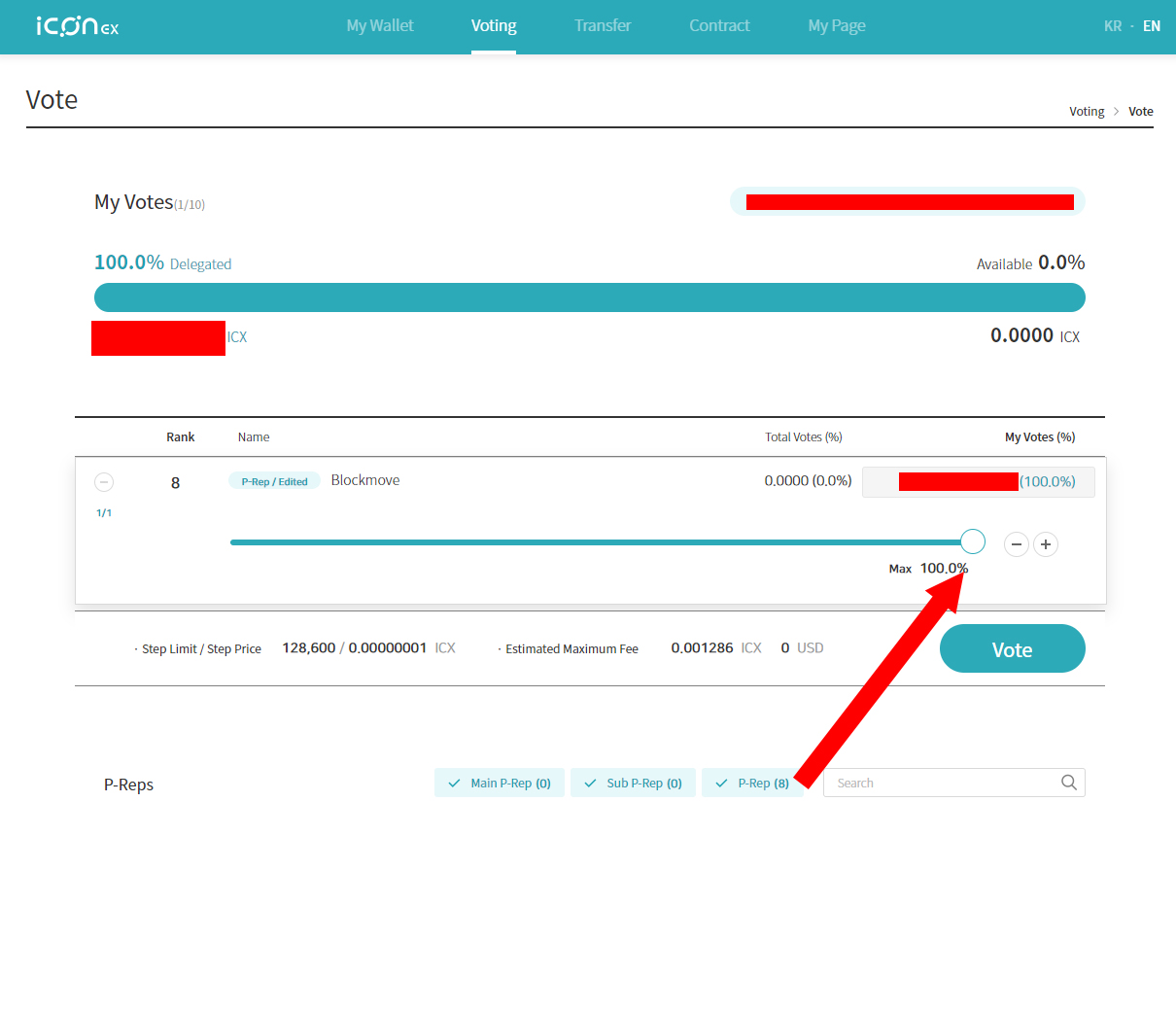Step 1. Creating a wallet
Create a wallet to unlock the "Voting" tab

Step 2. Connecting to Ledger
Go to "Voting" tab and select "Connect to Ledger" in "My Status", then select your wallet
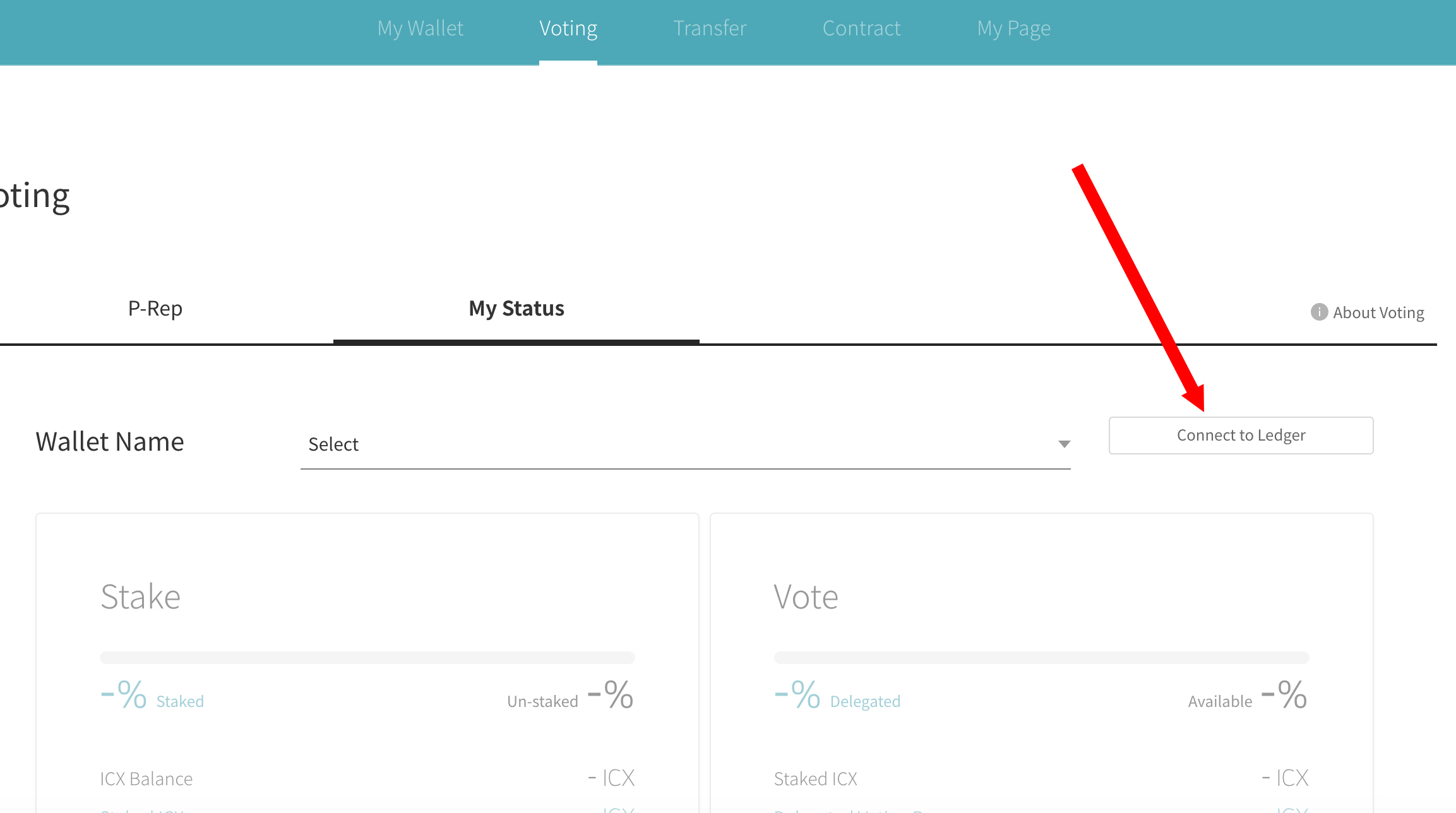
Step 3. Staking
Click "Adjust" and start staking
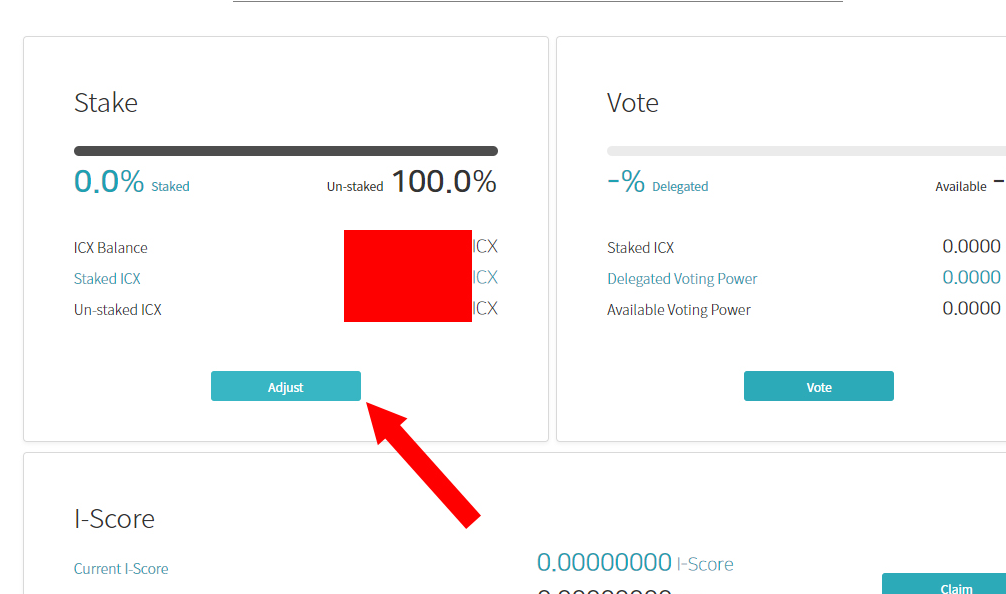
Step 4. Staking power
Choose 100% and vote
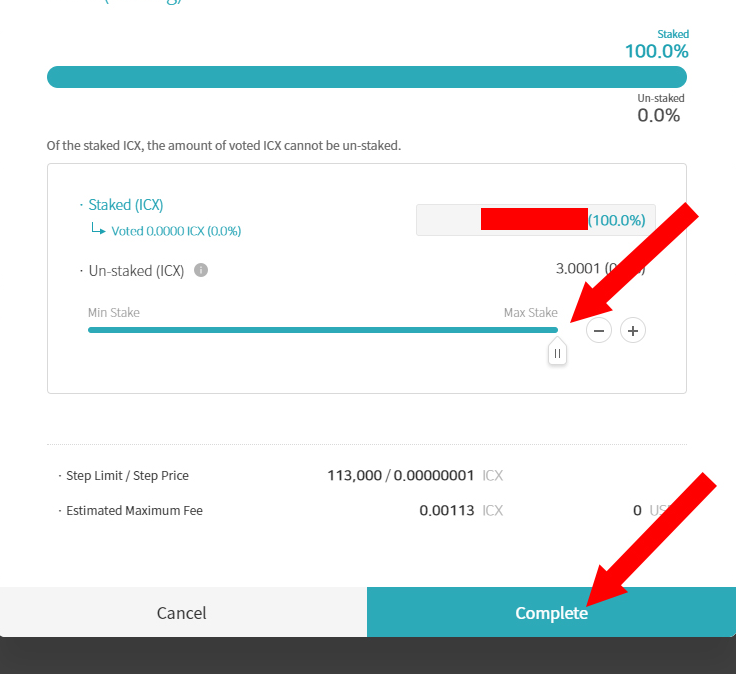
Step 5. Choose Blockmove!
Click plus button on Blockmove
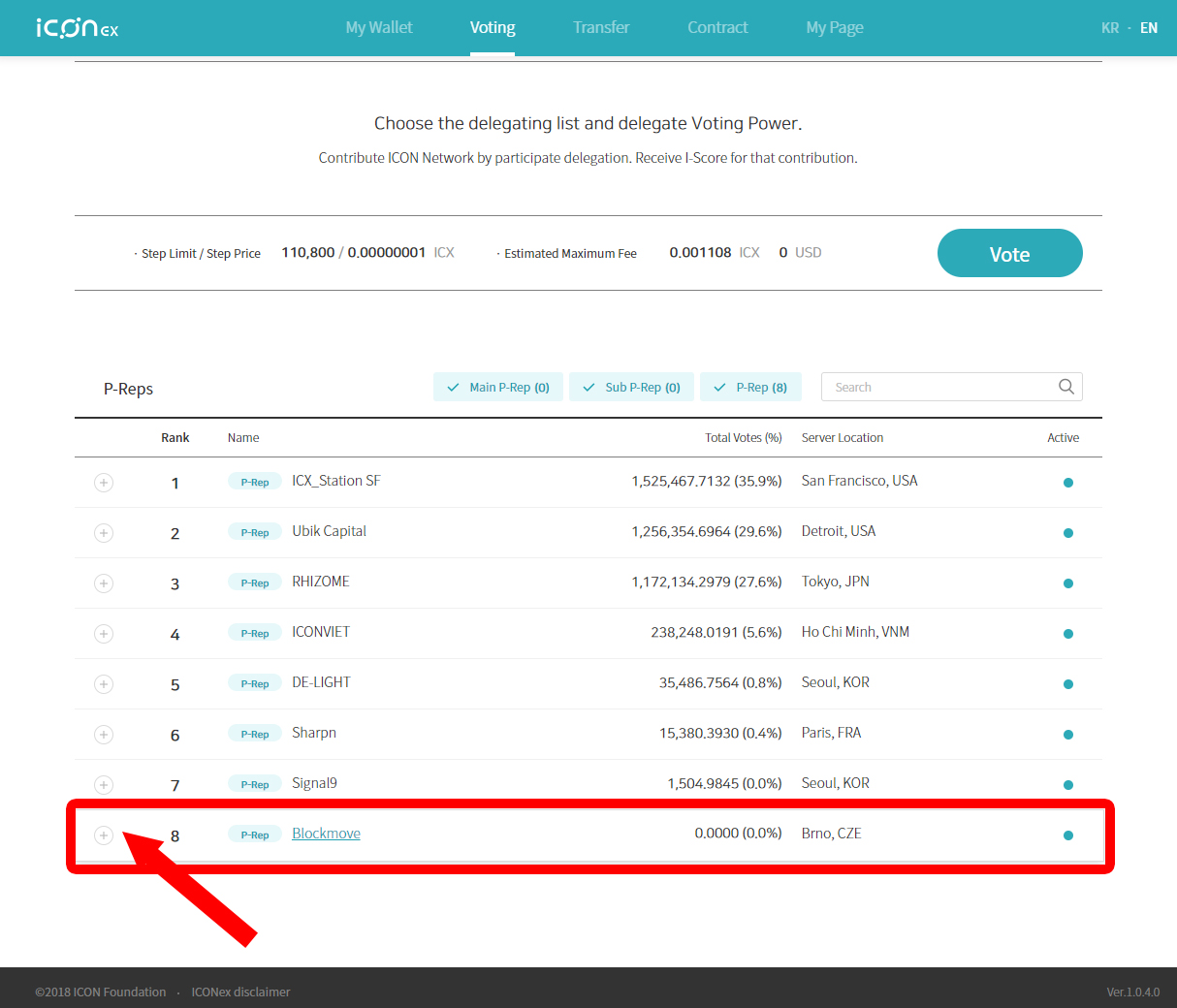
Step 6. P-Rep's voting power
Choose 100% and vote